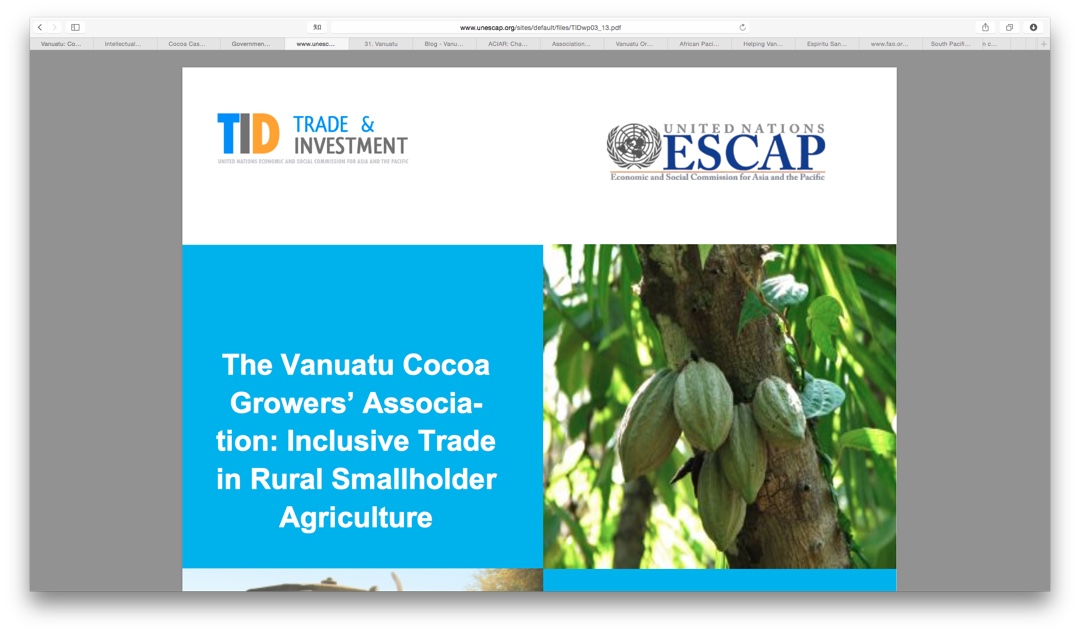When I got my first Mac in late 2010, I used Safari for a few days before I quickly reverted to Chrome. I was using Chrome since it was released, and was well entrenched in Google’s browser. It’s a great browser and I loved how I could sign in and access all the Google services I was using: Gmail, Maps, and Google Drive. I haven’t really had many problems with it in the nearly six years I’ve been using it as my main browser after leaving Firefox.
A few days ago Apple released OS X Yosemite, and being the relatively early adopter that I am (unfortunately I couldn’t get in to the public beta) I installed it on two of my three Macs – my main personal 15″ Retina MacBook Pro at home and my 2012 Mac mini at work – without hesitation. I’ve left Mavericks on my 2009 Mac mini I have at home running as a media/file server for now.
Overall I’m a fan of the flatter design, it feels much more modern and everything is nice and smooth. I’ve read comments here and there on forums where people don’t like it, but overall it has been well reviewed. For me, the only thing I am kind of nostalgic for is the 3D dock since I came to Macs well into that design stage, but that’s easily fixable with the great little cDock app.
But this isn’t a Yosemite review. This is instead a brief reflection of why I’ve moved from Chrome to Safari as my main browser. When I first saw the preview of the design of Safari, I liked it. To me, cleaner and less obtrusive is better, as it puts more focus on the content you are reading/writing/working with. I was also impressed with the tab management, especially because I have migrated to using the Magic Trackpad for 99% of my use. One thing I like about Apple products is that, because they control the hardware and the software, it works so well together. Windows machines are getting close, but I have yet to use a trackpad that is as good as Apple’s. I work in tabs a lot, sometimes I’ll have between 50 and 100 open at the same time, and Safari works really well in this regard. For me, at least. So here are a few main reasons why I switched.
Tab Management
I mentioned this before, but I love how all of Safari’s tab’s are readable and scrollable. The below image is a case in point with the problem I frequently run into with Chrome. When it gets to this point, I have no idea where to find the tab I need. And this is full screen on a 24″ 1080p monitor.
Safari, on the other hand, handles tabs much nicer. Again here we have the window maximized. The width of a tab is specific and I can clearly see the title of each tab, and easily and quickly scroll through them with my trackpad. You can also do this with a regular mouse if you have side scroll enabled. This in itself is a huge help to me. My work is research, and I need to have a lot of tabs open at once for reference. Being able to actually see the title of each tab and scroll through them with ease makes my life a lot easier.
Expanded Tab View
Again, this is great because I can actually see much more detail in all of my open tabs and easily scroll through them.
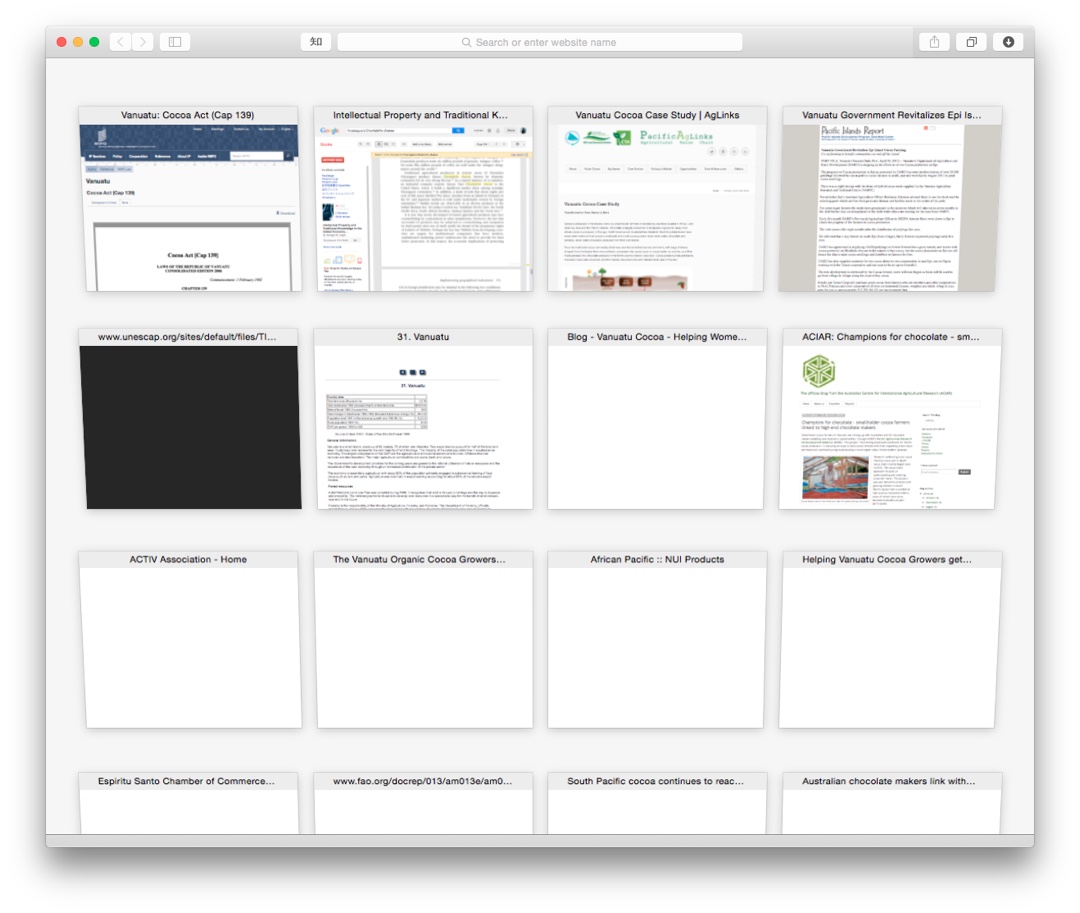
Bookmarks in Address Bar
I really like this feature as it is very easy to access my bookmarks, recently visited, and favorite sites instead of going through a contextual menu. And it is right there, quick and easy.
Rikaitan
Lastly is Rikaitan, a port of the Rikai Japanese translation extension for Safari, which I used as Rikaikun in Chrome and originally Rikaichan in Firefox. I use Japanese every day in my work and personal life, and this is a vital extension for me for those difficult Kanji that come up. Without this I couldn’t make a complete switch, but thanks to this handy little extension I can say goodbye to Chrome.
Battery Life
Whenever I was on my battery on my MacBook Pro, I noticed Chrome would always use a significant amount of resources and seemed to drain my battery much quicker than normal. Safari seems to be more optimized and so far I’ve noticed an improvement in battery life since switching. Granted, it’s only been a few days but I’m happy nonetheless.
Speed
Safari is, so far for me, ridiculously fast at loading web pages and much more stable than Chrome was. I’m not sure how this is working and if it will continue, but I’ve noticed a significant improvement in speed since moving to Safari, which is a very welcome change.
Conclusion
So that’s it, my main reasons for switching to Safari and changing browsers for the first time in almost six years. It’s refreshing and nice to use something different, and I hope Safari gets better as time goes on. I might switch back to Chrome someday in the future if it has better features, or some other browser, but for now I’m enjoying the increased productivity that Safari is bringing.
 Acronychal
Acronychal